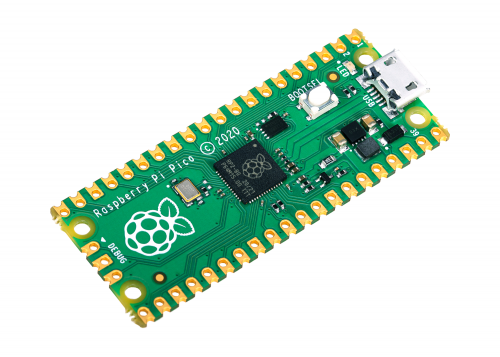Recently Raspberry Pi launched a new product called the Raspberry Pi Pico. What's different about this Raspberry Pi is this it is a microcontroller. A microcontroller performs the commands you tell it to do, for example, you can use it with making lights or smart home or similar things, using the programming language called CircuitPython. ItIs not the same as a computer which is what most of the other Raspberry Pi's are. The Pico is basically the same as a mini Arduino.
The day it came out, my brother (Nicholas) purchased 3 of them because they were only $5 apiece! So yesterday I got to try them out with my brother. The problem with new products is that there is very little support online about using and controlling them other than the basics of setting it up. My brother bought the Picos because he wanted to make a speedometer for his motorcycle using a magnet sensor on the wheel and a LED Bi-color 24 graph for the display of the speed (I may do a blog post in the future about it.) We had a lot of trouble trying to get a 24 Graph bi-color led controller to work with the Pico because this item is so new there was almost no help with getting it to work. But after a few hours, we got it to work and using a breadboard, wires, and the Pico. The code we used to program the Pico is CurcuitPython.